Summoning Frame
Since Frame is a native desktop application, we have created commands to easily summon and hide your display.
Previous users have been accustomed to typing the shortcut Alt + / to summon Frame. Now this is an editable function through the "Summon Shortcut" setting.
To view your "Summon Shortcut", click on the top-left icon to open the Settings Panel and scroll down to the "Settings" button.
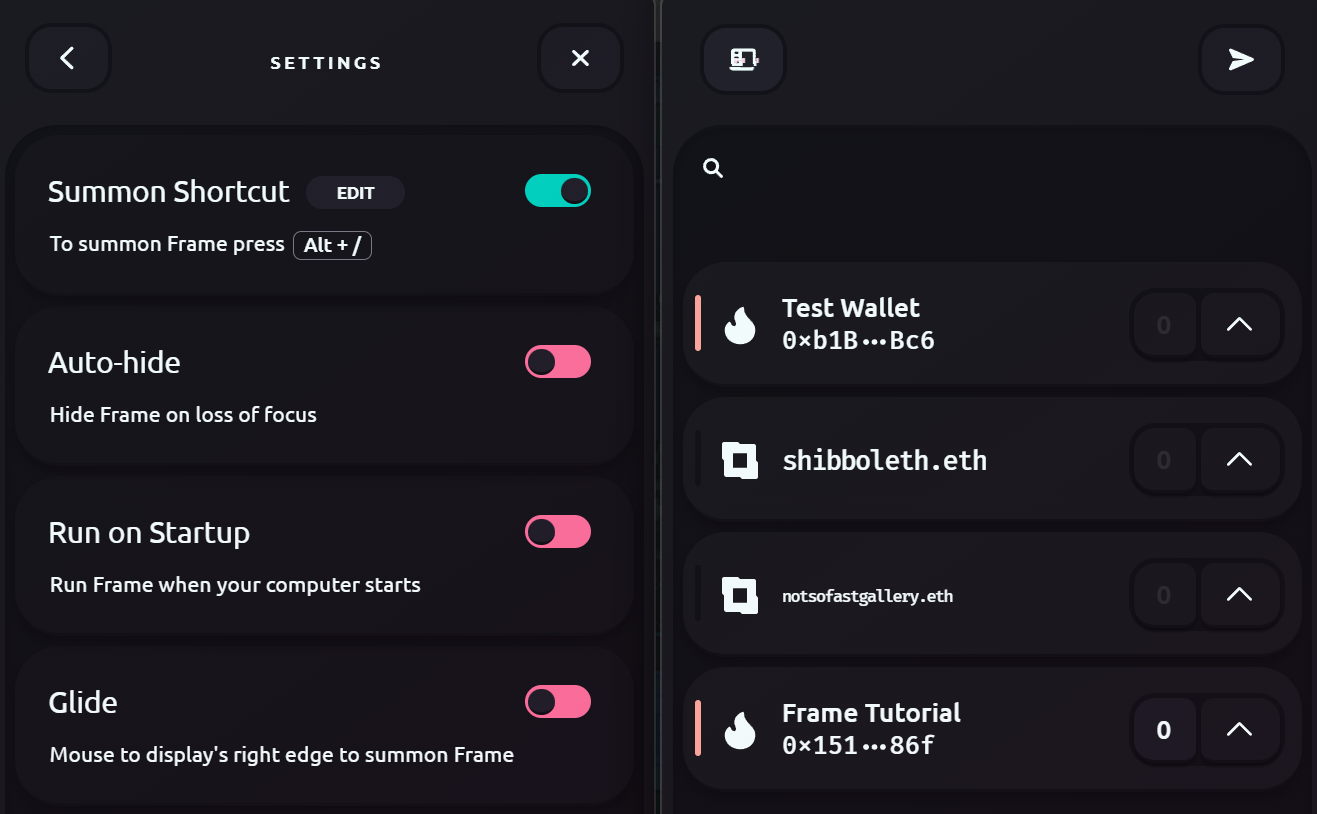
To edit this shortcut, click on "Edit" and type the shortcut you wish to use. In this example, Frame can be summoned by pressing "Alt + /".
We have also included other options for summoning, including the "Auto-hide" and "Glide" feature.